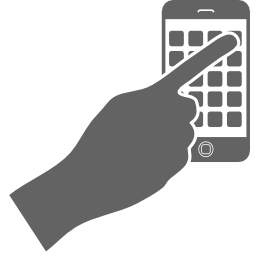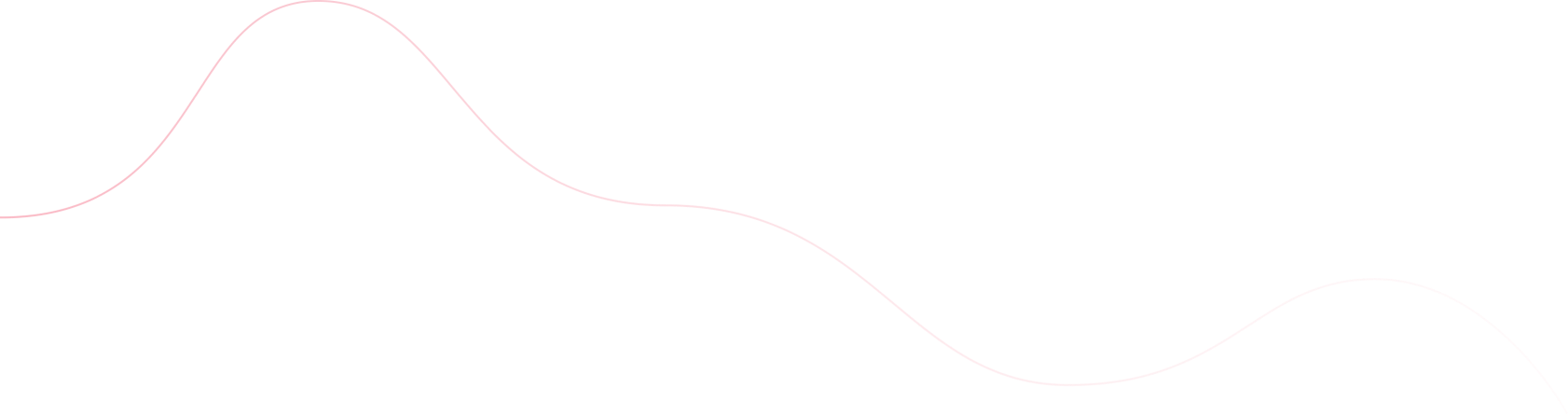In an era dominated by social media and video platforms, safeguarding your children from inappropriate online content is crucial. The best parental control apps empower you to monitor their online activity and regulate access to specific apps and websites, all while maintaining a delicate balance of control and flexibility.These apps go beyond content restrictions, offering features such as location tracking, alerts, and screen-time monitoring to ensure a healthy digital balance for your children. The best parental control apps are versatile, supporting various platforms like Windows, Mac, Chromebook, iOS, and Android.If you’re looking for free options, check out our guide on the best free parental control apps. For comprehensive family protection, explore identity theft protection services. Now, let’s delve into the top parental control apps of 2024.1. Qustodio
Overview: Qustodio excels on all fronts, featuring a robust free offering for setting rules, time schedules, and content blocking. It supports multiple platforms, including Kindle and Chromebook.Features: User-friendly interface, activity breakdown, alerts for specific sites, and comprehensive Help Center.Drawbacks: Slightly expensive and vulnerable to VPN bypass.2. AuraOverview: Aura is more than just a parental control app; it combines identity theft protection, antivirus, VPN, and password management.Features: Quick setup, screen time analytics, content blocking, cyberbullying alerts, and valuable online safety advice.Note: Provides an all-in-one solution beyond parental control.3. Net NannyOverview: Net Nanny focuses on social media monitoring and intelligent content filtering, analyzing content in real-time.Features: App access control, screen time limits, YouTube monitoring, location tracking, and location history.Consideration: Some crashes reported during testing.4. Microsoft Family SafetyOverview: Ideal for Microsoft device users, it offers screen time limits on Windows, Android, and Xbox.Features: App blocking, location tracking, driving safety analysis, and usage reports.Limitations: Web filtering only in Microsoft Edge and Bing, and location features losing support at year-end.5. Google Family LinkOverview: A completely free service controlling unlimited accounts and devices, with a focus on app management.Features: App blocking, in-app purchase management, and restriction options for Chrome, YouTube, Play Store, and Google search.Consideration: Basic time scheduling and device location features.Choosing the Right Parental Control AppConsider Needs: Assess your specific requirements, as budget apps may offer basic features, while pricier options provide advanced functionalities.Child’s Age: Tailor restrictions based on your child’s age, balancing control for younger children and more leniency for teenagers.Ease of Use: Choose an app with an intuitive interface that suits your tech proficiency.Parental Vigilance: Remember that parental control apps complement, not replace, vigilant parenting. Stay involved in your child’s online habits.Key Features: Look for features like screen time limits, app blocking, and flexible family account management.Ensuring Online SafetyOpen Communication: Regularly discuss online activity with your children, emphasizing responsible online behavior.Parental Vigilance: Stay aware of your child’s online habits, device usage, and interactions.Effective Deployment: Keep parental control software updated, review settings regularly, and adapt them to your child’s evolving needs.Features to Look ForScreen Time Limits: Set time restrictions for apps or devices.App Blocking: Control access to specific apps, games, or websites.Family Accounts: Manage all devices from a single account for larger families.Choosing the best parental control app involves considering your budget, required features, and technical skills. The market offers diverse solutions, ensuring there’s an ideal fit for your family’s unique needs. Stay informed, communicate openly, and deploy parental control measures effectively to ensure a safe digital environment for your children.